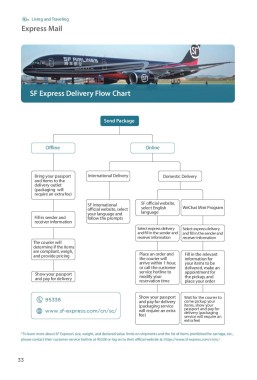Page 34 - Welcome to China
P. 34
Living and Traveling Living and Traveling
Express Mail Express Mail
SF Express Delivery Flow Chart Post EMS Express Flow Chart
Send Package
1 Customer places an order online (through ocial
1. Customer order website, mobile App, etc.)
2 Service point
Oine Online
2. Mail packing and receiving
Bring your passport International Delivery Domestic Delivery
and items to the
delivery outlet
(packaging will
require an extra fee) 3. Transportation
SF International SF ocial website,
ocial website, select select English WeChat Mini Program
your language and language
Fill in sender and follow the prompts
receiver information 4. Delivery by courier
Select express delivery Select express delivery
and ll in the sender and and ll in the sender and
receiver information receiver information
The courier will
determine if the items
are compliant, weigh,
and provide pricing Place an order and Fill in the relevant 5. Express mail signing
the courier will information for
arrive within 1 hour, your items to be
or call the customer delivered, make an
Show your passport service hotline to appointment for
modify your
and pay for delivery reservation time the pickup, and
place your order
Show your passport Wait for the courier to
95338 and pay for delivery come pickup your
(packaging service items, show your 11183
www.sf-express.com/cn/sc/ will require an extra passport and pay for
delivery (packaging
fee) service will require an Mobile EMS Wechat Self www.ems.com.cn
extra fee) Service Platform
*To learn more about SF Express’s size, weight, and declared value limits on shipments and the list of items prohibited for carriage, etc., * To learn more about the specic information of relevant outlets, please contact EMS customer service 11183 and log in to the EMS
please contact their customer service hotline at 95338 or log on to their ocial website at: https://www.sf-express.com/cn/sc/ website to inquire https://www.ems.com.cn
33 34